Im just testing display for showing Speeduino parameter to be installed in MX-5 / Miata cluster. This thing is something we were waiting for!
Thought about this product for quite a long time but didnt have time and idea how to start. As we can see it was not necessary as hryder I am doing these (and many others) things. That times they were working only with Ecumaster EMU. I started lobbying (xD) for Speeduino support. Took some time but finally happened!

The installation is very simple. Remove the existing "oil pressure gauge" (which is actually the original low oil pressure warning light) from the car's dashboard. In its place, we install the display, connect it with pre-made harnesses to the control module, encoder module for control, and Speeduino, and it’s ready to go.

The latest versions of my Speeduino have a dedicated connector for this display. Just plug it in there 🙂. For older versions, the connector can be soldered on—it’s simple. A guide is in preparation.
Once connected and display support is enabled in TunerStudio via Serial3, most parameters are immediately available for reading:
- vacuum/boost
- AFR
- Coolant temperature (ECT)
- Intake air temperature (IAT)
- Battery voltage (BATT)
- And a few less commonly needed but sometimes useful parameters like BARO pressure, throttle position (TPS), idle valve control (IDLE), intake cam angle (VVT), and fuel correction (EGO).
If any parameter exceeds its allowable value, the background color changes to draw attention. For example, for coolant temperature, a low value will be in BLUEhigh YELLOWvery high REDSuper useful!
The display shows 5 parameters at once:
- At the top: MAP (vacuum/boost)
- In the middle: 3 switchable parameters. By default: ECT, BATT, IAT. There are other sets to choose from, e.g., Set 2 – Oil P, Oil T, ECT (useful on track); Set 3 – Idle, TPS, BARO; Set 4 – VSS, VVT, EGO.
- on the bottom AFR
The middle set of 3 parameters is switched by pressing the encoder knob: 1 → 2 → 3 → 4 → 1 …

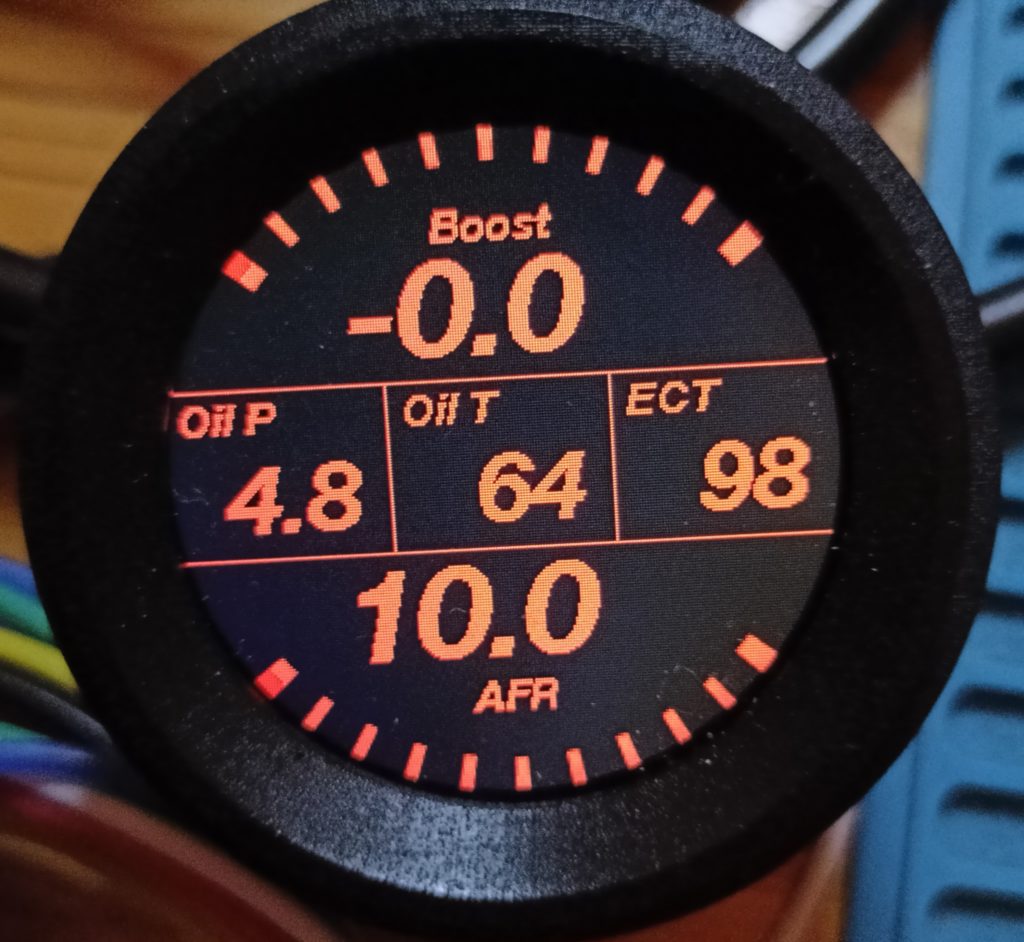


Rotating the knob adjusts the backlight. There are 18 levels of backlighting—9 for night mode and 9 for day mode.
The shift light is always active. Exceeding 6500 RPM triggers an eye-catching effect with a flashing red border. Awesome!!!

To display oil pressure and temperature readings with associated warnings, you need to connect additional sensors to the Speeduino. The most elegant solution is the Bosch PST-F1: a 2-in-1 pressure and temperature sensor. However, it’s quite expensive. Alternatively, you can use a standard thermistor (from Defi/Autogauge kits) to measure oil temperature and use the car's original pressure switch as the pressure sensor. My Speeduino units have had 2 analog sensor inputs onboard since the first edition—perfect! So, even if you have one of the earliest Speeduino models, you don’t need to replace it with a newer one, just make minor adaptations.
In the end, you have virtually all the necessary parameters, with attention-grabbing warnings, in one place. It looks aesthetic and integrates seamlessly with the car's design. It doesn’t require extensive modifications or take up space in the car, nor does it reduce functionality (I’m not a fan of displays that take up air vents!). Plus, it comes at a very attractive price (well, not finalized yet, but there are rumors 😉) that’s lower than several typical AutoGauge or Defi gauges.
Versions will be available for mk1, mk2, and mk2,5, differing in colors and logos to best match the existing dashboard:






Too good to be true? Maybe. But it’s really happening. Patience—the finished product will soon hit the shelves and your rides 🙂.
follow profile hryder https://www.facebook.com/profile.php?id=61556902978533
and my AlexEngineering https://www.facebook.com/profile.php?id=100085299104537